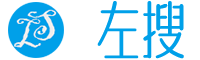spring boot 开发中禁用thyemeleaf模板/js/css等缓存
一、Spring boot资源文件重载
本文主要讲解spring boot开发web的一个技巧,开发过程中如何跳过thyemeleaf模板缓存、CSS/JS/图片等静态资源缓存。
Spring Boot ThyemeLeaf模板引擎自动装载的路径是基于classpath。这就等于他是从编译后的目录(target/classpath:/**)去加载模板和其他静态资源。

默认情况下,我们可以通过以下几种方式去重新加载资源文件(js/css/html等)
- 1.每次编辑资源文件后重启应用程序(显然这并不是一个很好的解决办法);
- 2.使用IntelliJ上的CTRL + F9重新编译资源,或者(如果使用eclipse键映射,则按CTRL + SHIFT + F9)或简单地右键单击并单击编译
二、是否有更好的解决spring boot资源文件重新加载的办法?
首先我们得了解spring boot加载资源的逻辑
Thymeleaf包含一个基于文件系统的解析器,它直接从文件系统加载模板而不是通过类路径(编译资源)。
请参阅DefaultTemplateResolverConfiguration#defaultTemplateResolver的片段
@Bean
public SpringResourceTemplateResolver defaultTemplateResolver() {
SpringResourceTemplateResolver resolver = new SpringResourceTemplateResolver();
resolver.setApplicationContext(this.applicationContext);
resolver.setPrefix(this.properties.getPrefix());public static final String DEFAULT_PREFIX = "classpath:/templates/";三、更好的Spring boot资源重载解决办法
3.1 解决spring boot thymeleaf模板引擎缓存问题
Spring Boot允许我们覆盖属性'spring.thymeleaf.prefix'以指向源文件夹'src/main/resources/templates/'替换掉默认的‘classpath:/templates/',操作如下编辑文件application.yml|properties
$title(application.yml)
spring:
thymeleaf:
prefix: file:src/main/resources/templates/ #直接去更新目录读取模板而不是编译后的target目录3.2解决JavaScript/CSS等资源文件加载问题
您可以设置'spring.resources.static-locations'以指向您的静态资源文件夹(保存js / css,图像等)$title(application.yml)
spring:
resources:
static-locations: file:src/main/resources/static/ #与上面相同的概念
period: 0四、完美的使用方式
application-dev.yml$title(application-dev.yml)
spring:
profiles:
active: dev
thymeleaf:
cache: false
prefix: file:src/main/resources/templates/
static-locations: file:src/main/resources/static/
period: 0$title(application-prod.yml)
spring:
profiles:
active: prodhttps://www.leftso.com/article/559.html