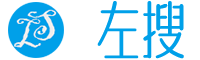前言
Java编程中发邮件也是常用的。但是原生的jdk自带的发送邮件用起来还是比较麻烦的。spring框架在Java语言中完全是神一样的存在,通过spring框架的邮件工具来发送邮件就非常方便了,本文就主要讲解了Java编程中利用spring提供的邮件工具来发送邮件。编码实现发送邮件
1首先我们需要一个Spring框架的环境2发送邮件需要的核心依赖包:spring-context-supportXXX.jar、activation-1.1.jar、javax.mail-1.5.2.jar(附件中提三个包的下载)
3.导入以上核心包到项目中
maven依赖配置如下:
<!-- mail and spring-context-support for send email -->
<dependency>
<groupId>org.springframework</groupId>
<artifactId>spring-context-support</artifactId>
<version>${spring.version}</version>
</dependency>
<dependency>
<groupId>com.sun.mail</groupId>
<artifactId>javax.mail</artifactId>
<version>1.5.2</version>
</dependency>
<!-- /email -->
import java.io.File;
import javax.mail.internet.MimeMessage;
import javax.mail.internet.MimeUtility;
import org.apache.commons.logging.Log;
import org.apache.commons.logging.LogFactory;
import org.springframework.core.io.FileSystemResource;
import org.springframework.mail.javamail.JavaMailSenderImpl;
import org.springframework.mail.javamail.MimeMessageHelper;
import com.xql.zhljc.model.EmailInfo;
/**
*
*
* <pre>
* _________________________CLASS INFO________________________
* @Description : [Email例子]
* @Class : [EmailSample]
* @Package : []
* @Project : []
* @Author : [Sevenlee]
* @CreateDate : [2016年4月6日 上午9:18:58]
* @UpdateUser : []
* @UpdateDate : []
* @UpdateRemark: []
* @Company : [org&seven]
* @Version : [v 1.0]
* __________________________________________________________
* </pre>
*/
public class EmailSample {
/** 日志 **/
private static final Log log = LogFactory.getLog(EmailSample.class);
/**
* 邮件测试工具类
*
* @param subject
* 邮件主题
* @param content
* HTML格式的邮件内容
*/
public static void sendFileMail(String subject, String content) {
JavaMailSenderImpl senderImpl = new JavaMailSenderImpl();
// 设置自己登陆email的服务商提供的host
senderImpl.setHost("smtp.126.com");
// 设置自己登陆邮箱账号
senderImpl.setUsername("test@126.com");
// 邮箱密码
senderImpl.setPassword("******");
try {
// 建立HTML邮件消息
MimeMessage mailMessage = senderImpl.createMimeMessage();
// true表示开始附件模式.如果邮件不需要附件设置成false即可
MimeMessageHelper messageHelper = new MimeMessageHelper(
mailMessage, true, "utf-8");
// 设置收信人的email地址
messageHelper.setTo("111@qq.com");
// 设置寄信人的email地址{与上面登陆的邮件一致}
messageHelper.setFrom("test@126.com");
// 设置邮件发送内容的主题
messageHelper.setSubject(subject);
// true 表示启动HTML格式的邮件
messageHelper.setText("<html><title>竹林教程官方邮件</title><body>"
+ content + "</body></html>", true);
// 如不需要附件,这里可以省略---------------------------------------START
// 读取附件一
FileSystemResource file1 = new FileSystemResource(new File(
"e:/test.jpg"));
// 读取附件二
FileSystemResource file2 = new FileSystemResource(new File(
"e:/测试.txt"));
// 添加附件一
messageHelper.addAttachment("test.jpg", file1);
// 添加附件二
// 附件名有中文可能出现乱码
messageHelper
.addAttachment(MimeUtility.encodeWord("测试.txt"), file2);
// 如不需要附件,这里可以省略------------------------------------------END
// 发送邮件
senderImpl.send(mailMessage);
log.info("Email Send Success!");
} catch (Exception e) {
log.error("Email Send Error!" + e.getMessage());
}
}
public static void main(String[] agrs) {
// 注意测试需要修改您自己的邮件服务商host,登陆邮件用户,邮件密码,附件,收信人地址
sendFileMail("测试邮件", "<H1>测试邮件标题</H1>");
}
}
https://www.leftso.com/article/12.html