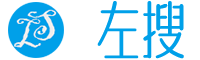ckeditor5 图片上传地址配置
ckeditor5 图片上传地址配置,ckeditor5和4的图片上传配置有点不一样。首先是确定你选的上传支持插件是什么,我这里是下面这个插件

图片上传配置
ClassicEditor
.create( document.querySelector( '#contentHtml' ), {
licenseKey: '',
ckfinder: {
uploadUrl: "/ajax/form/admin/file/blogUploadImage?type=Image"//图片上传路径
},
} )
.then( editor => {
editor.setData($('#cocntentScript').html());
window.editor = editor;
} )
.catch( error => {
console.error( 'Oops, something went wrong!' );
console.error( 'Please, report the following error on https://github.com/ckeditor/ckeditor5/issues with the build id and the error stack trace:' );
console.warn( 'Build id: l1txv9x2i4j9-f8u2t0fifydx' );
console.error( error );
} );以上ckfinder uploadUrl配置即为图片上传配置。此次图片上传部分前端搞定
CKEditor 5图片上传返回参数
返回参数与CKEditor4 相同json格式
成功为:
{
"uploaded":1,
"url":"图片地址(如:/upload/xxx/abc.jpg)",
"fileName":"图片名称(如:a.jpg)"
}失败为:
{
"uploaded":0,
"fileName":"abc.jpg",
"error":{
"number":201,
"message":"图片超大,限制宽度500px"
}
}至此CKEditor 5 图片返回参数介绍完毕
https://www.leftso.com/article/1125.html