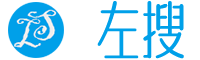CKeditor5 自定义配置Heading
CKeditor无论那个版本,在我主要以文章编辑的时候,需要去掉默认的H1标签,所以需要自定义配置heading标签。同样CKeditor5 与之前的4版本有所不同。
CKeditor5自定义配置Heading
配置参考:
ClassicEditor
.create( document.querySelector( '#contentHtml' ), {
licenseKey: '',
//heading
heading: {
options: [
{ model: 'paragraph', title: 'Paragraph', class: 'ck-heading_paragraph' },
{ model: 'heading2', view: 'h2', title: 'Heading 2', class: 'ck-heading_heading2' },
{ model: 'heading3', view: 'h3', title: 'Heading 3', class: 'ck-heading_heading3' },
{ model: 'heading4', view: 'h4', title: 'Heading 4', class: 'ck-heading_heading4' },
{ model: 'heading5', view: 'h5', title: 'Heading 5', class: 'ck-heading_heading5' },
{ model: 'heading6', view: 'h6', title: 'Heading 6', class: 'ck-heading_heading6' }
]
}
} )
.then( editor => {
editor.setData($('#cocntentScript').html());
window.editor = editor;
} )
.catch( error => {
console.error( 'Oops, something went wrong!' );
console.error( 'Please, report the following error on https://github.com/ckeditor/ckeditor5/issues with the build id and the error stack trace:' );
console.warn( 'Build id: l1txv9x2i4j9-f8u2t0fifydx' );
console.error( error );
} );以上配置完成了ckeditor5 heading自定义配置。
https://www.leftso.com/article/1126.html