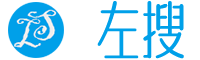Spring批处理中的装饰器是什么
2.1。什么是装饰器以及何时使用它
装饰器是一种设计模式。它是针对特定用例的专门ItemReader实现ItemWriter。在某些情况下,用户需要将特殊行为附加到预先存在的
ItemReader. Spring Batch 提供了一些开箱即用的装饰器,可以为您的实现添加额外的ItemReader行为ItemWriter。目标可以是平面文件或另一个 DB 或 CSV 或 XML 文件。这取决于您要保存分类数据的用例。
2.2. 可用的装饰器
Spring Batch 包括以下装饰器:- SynchronizedItemStreamReader – 当使用
ItemReader不是线程安全的时,它可以用来使ItemReader线程安全。Spring Batch 提供了一个SynchronizedItemStreamReaderBuilder用于构造SynchronizedItemStreamReader实例 - SingleItemPeekableItemReader –
peek()向ItemReader. 此peek()方法允许用户查看前面的一项。重复调用 peek 返回相同的项目,这是从 read 方法返回的下一个项目。Spring Batch 提供了一个SingleItemPeekableItemReaderBuilder用于构造SingleItemPeekableItemReader. - MultiResourceItemWriter – 包装 a
ResourceAwareItemWriterItemStream并在当前资源中写入的项目数超过限制时创建新的输出资源。Spring Batch 提供了一个MultiResourceItemWriterBuilder用于构造MultiResourceItemWriter. - ClassifierCompositeItemWriter
ItemWriter–根据通过提供的 Classifier 实现的路由器模式,为每个项目调用一组实现之一。如果所有委托都是线程安全的,则实现是线程安全的。Spring Batch 提供了一个ClassifierCompositeItemWriterBuilder用于构造ClassifierCompositeItemWriter. - ClassifierCompositeItemProcessor – 是一个
ItemProcessor基于ItemProcessor通过提供的Classifier. Spring Batch 提供了一个ClassifierCompositeItemProcessorBuilder用于构造ClassifierCompositeItemProcessor.
3. Spring批处理装饰器示例
在本例中,我们将从 MySQL DB 中读取客户数据,并根据分类器对数据进行分类,并将其写入两个文件。3.1。Maven 依赖项
截至今天,我们使用了最新版本的Spring Boot ,并通过添加 Spring Batch 依赖项,它会自动拉取最新版本。maven依赖pom.xml文件:
<dependencies>
<dependency>
<groupId>org.springframework.boot</groupId>
<artifactId>spring-boot-starter-batch</artifactId>
</dependency>
<dependency>
<groupId>org.springframework.boot</groupId>
<artifactId>spring-boot-starter-jdbc</artifactId>
</dependency>
<!-- Spring OXM -->
<dependency>
<groupId>org.springframework</groupId>
<artifactId>spring-oxm</artifactId>
</dependency>
<dependency>
<groupId>com.h2database</groupId>
<artifactId>h2</artifactId>
<scope>runtime</scope>
</dependency>
<dependency>
<groupId>mysql</groupId>
<artifactId>mysql-connector-java</artifactId>
<scope>runtime</scope>
</dependency>
<dependency>
<groupId>com.thoughtworks.xstream</groupId>
<artifactId>xstream</artifactId>
<version>1.4.7</version>
</dependency>
<dependency>
<groupId>org.projectlombok</groupId>
<artifactId>lombok</artifactId>
<optional>true</optional>
</dependency>
<dependency>
<groupId>org.springframework.boot</groupId>
<artifactId>spring-boot-starter-test</artifactId>
<scope>test</scope>
</dependency>
<dependency>
<groupId>org.springframework.batch</groupId>
<artifactId>spring-batch-test</artifactId>
<scope>test</scope>
</dependency>
</dependencies>3.2. 分类器
CustomerClassifier是分类器类。它将根据CustomerId值是偶数还是奇数来划分客户数据。
import org.springframework.batch.item.ItemWriter;
import org.springframework.classify.Classifier;
import com.howtodoinjava.batch.decorator.model.Customer;
public class CustomerClassifier implements Classifier<Customer, ItemWriter<? super Customer>> {
private static final long serialVersionUID = 1L;
private ItemWriter<Customer> evenItemWriter;
private ItemWriter<Customer> oddItemWriter;
public CustomerClassifier(ItemWriter<Customer> evenItemWriter, ItemWriter<Customer> oddItemWriter) {
this.evenItemWriter = evenItemWriter;
this.oddItemWriter = oddItemWriter;
}
@Override
public ItemWriter<? super Customer> classify(Customer customer) {
return customer.getId() % 2 == 0 ? evenItemWriter : oddItemWriter;
}
}3.3. 任务配置
这是任务配置类,我们在其中创建执行任务所需的 bean。- JdbcPagingItemReader – 这个 bean 帮助使用 JDBC 使用分页方式读取数据库记录
- FlatFileItemWriter – 此 bean 会将数据以 JSON 格式写入输出文件
- StaxEventItemWriter – 此 bean 将数据以 XML 格式写入输出文件
- ClassifierCompositeItemWriter – 根据通过提供的 Classifier 实现的路由器模式,为每个项目调用 ItemWriters 集合之一。如果所有委托都是线程安全的,则实现是线程安全的。
- 步骤- 这是批处理任务中的步骤配置。这是读取数据并将其写入 XML 和 JSON 格式
- Job – 表示任务的批处理域对象
import java.io.File;
import java.util.HashMap;
import java.util.Map;
import javax.sql.DataSource;
import org.springframework.batch.core.Job;
import org.springframework.batch.core.Step;
import org.springframework.batch.core.configuration.annotation.JobBuilderFactory;
import org.springframework.batch.core.configuration.annotation.StepBuilderFactory;
import org.springframework.batch.item.database.JdbcPagingItemReader;
import org.springframework.batch.item.database.Order;
import org.springframework.batch.item.database.support.MySqlPagingQueryProvider;
import org.springframework.batch.item.file.FlatFileItemWriter;
import org.springframework.batch.item.support.ClassifierCompositeItemWriter;
import org.springframework.batch.item.xml.StaxEventItemWriter;
import org.springframework.beans.factory.annotation.Autowired;
import org.springframework.context.annotation.Bean;
import org.springframework.context.annotation.Configuration;
import org.springframework.core.io.FileSystemResource;
import org.springframework.oxm.xstream.XStreamMarshaller;
import com.howtodoinjava.batch.decorator.aggregator.CustomLineAggregator;
import com.howtodoinjava.batch.decorator.classifier.CustomerClassifier;
import com.howtodoinjava.batch.decorator.mapper.CustomerRowMapper;
import com.howtodoinjava.batch.decorator.model.Customer;
@Configuration
public class JobConfiguration {
@Autowired
private JobBuilderFactory jobBuilderFactory;
@Autowired
private StepBuilderFactory stepBuilderFactory;
@Autowired
private DataSource dataSource;
@Bean
public JdbcPagingItemReader<Customer> customerPagingItemReader() {
// reading database records using JDBC in a paging fashion
JdbcPagingItemReader<Customer> reader = new JdbcPagingItemReader<>();
reader.setDataSource(this.dataSource);
reader.setFetchSize(1000);
reader.setRowMapper(new CustomerRowMapper());
// Sort Keys
Map<String, Order> sortKeys = new HashMap<>();
sortKeys.put("id", Order.ASCENDING);
// MySQL implementation of a PagingQueryProvider using database specific features.
MySqlPagingQueryProvider queryProvider = new MySqlPagingQueryProvider();
queryProvider.setSelectClause("id, firstName, lastName, birthdate");
queryProvider.setFromClause("from customer");
queryProvider.setSortKeys(sortKeys);
reader.setQueryProvider(queryProvider);
return reader;
}
@Bean
public FlatFileItemWriter<Customer> jsonItemWriter() throws Exception {
String customerOutputPath = File.createTempFile("customerOutput", ".out").getAbsolutePath();
System.out.println(">> Output Path = " + customerOutputPath);
FlatFileItemWriter<Customer> writer = new FlatFileItemWriter<>();
writer.setLineAggregator(new CustomLineAggregator());
writer.setResource(new FileSystemResource(customerOutputPath));
writer.afterPropertiesSet();
return writer;
}
@Bean
public StaxEventItemWriter<Customer> xmlItemWriter() throws Exception {
String customerOutputPath = File.createTempFile("customerOutput", ".out").getAbsolutePath();
System.out.println(">> Output Path = " + customerOutputPath);
Map<String, Class> aliases = new HashMap<>();
aliases.put("customer", Customer.class);
XStreamMarshaller marshaller = new XStreamMarshaller();
marshaller.setAliases(aliases);
// StAX and Marshaller for serializing object to XML.
StaxEventItemWriter<Customer> writer = new StaxEventItemWriter<>();
writer.setRootTagName("customers");
writer.setMarshaller(marshaller);
writer.setResource(new FileSystemResource(customerOutputPath));
writer.afterPropertiesSet();
return writer;
}
@Bean
public ClassifierCompositeItemWriter<Customer> classifierCustomerCompositeItemWriter() throws Exception {
ClassifierCompositeItemWriter<Customer> compositeItemWriter = new ClassifierCompositeItemWriter<>();
compositeItemWriter.setClassifier(new CustomerClassifier(xmlItemWriter(), jsonItemWriter()));
return compositeItemWriter;
}
@Bean
public Step step1() throws Exception {
return stepBuilderFactory.get("step1")
.<Customer, Customer>chunk(10)
.reader(customerPagingItemReader())
.writer(classifierCustomerCompositeItemWriter())
.stream(xmlItemWriter())
.stream(jsonItemWriter())
.build();
}
@Bean
public Job job() throws Exception {
return jobBuilderFactory.get("job")
.start(step1())
.build();
}
}3.5. 实体和映射器类
这是一个商业模式类。import lombok.AllArgsConstructor;
import lombok.Builder;
import lombok.Data;
import lombok.NoArgsConstructor;
@Data
@AllArgsConstructor
@Builder
@NoArgsConstructor
public class Customer {
private Long id;
private String firstName;
private String lastName;
private String birthdate;
}CustomerRowMapper类用于将结果集映射到Customer域对象。import java.sql.ResultSet;
import java.sql.SQLException;
import org.springframework.jdbc.core.RowMapper;
import com.howtodoinjava.batch.decorator.model.Customer;
public class CustomerRowMapper implements RowMapper<Customer> {
@Override
public Customer mapRow(ResultSet rs, int rowNum) throws SQLException {
return Customer.builder().id(rs.getLong("id"))
.firstName(rs.getString("firstName"))
.lastName(rs.getString("lastName"))
.birthdate(rs.getString("birthdate")).build();
}
}3.6 application.properties
用于创建与 MySQL 数据库的数据库连接的配置。spring.datasource.driver-class-name=com.mysql.cj.jdbc.Driver
spring.datasource.url=jdbc:mysql://localhost:3306/test
spring.datasource.username=root
spring.datasource.password=root
spring.batch.initialize-schema=always3.7. JDBC 配置和模式文件
这些是模式和 SQL 数据文件。CREATE TABLE 'test'.'customer' (
'id' MEDIUMINT(8) UNSIGNED NOT NULL AUTO_INCREMENT,
'firstName' VARCHAR(255) NULL,
'lastName' VARCHAR(255) NULL,
'birthdate' VARCHAR(255) NULL,
PRIMARY KEY ('id')
) AUTO_INCREMENT=1;INSERT INTO 'test'.'customer' ('id', 'firstName', 'lastName', 'birthdate') VALUES ('1', 'John', 'Doe', '10-10-1952 10:10:10');
INSERT INTO 'test'.'customer' ('id', 'firstName', 'lastName', 'birthdate') VALUES ('2', 'Amy', 'Eugene', '05-07-1985 17:10:00');
INSERT INTO 'test'.'customer' ('id', 'firstName', 'lastName', 'birthdate') VALUES ('3', 'Laverne', 'Mann', '11-12-1988 10:10:10');
INSERT INTO 'test'.'customer' ('id', 'firstName', 'lastName', 'birthdate') VALUES ('4', 'Janice', 'Preston', '19-02-1960 10:10:10');
INSERT INTO 'test'.'customer' ('id', 'firstName', 'lastName', 'birthdate') VALUES ('5', 'Pauline', 'Rios', '29-08-1977 10:10:10');
INSERT INTO 'test'.'customer' ('id', 'firstName', 'lastName', 'birthdate') VALUES ('6', 'Perry', 'Burnside', '10-03-1981 10:10:10');
INSERT INTO 'test'.'customer' ('id', 'firstName', 'lastName', 'birthdate') VALUES ('7', 'Todd', 'Kinsey', '14-12-1998 10:10:10');
INSERT INTO 'test'.'customer' ('id', 'firstName', 'lastName', 'birthdate') VALUES ('8', 'Jacqueline', 'Hyde', '20-03-1983 10:10:10');
INSERT INTO 'test'.'customer' ('id', 'firstName', 'lastName', 'birthdate') VALUES ('9', 'Rico', 'Hale', '10-10-2000 10:10:10');
INSERT INTO 'test'.'customer' ('id', 'firstName', 'lastName', 'birthdate') VALUES ('10', 'Samuel', 'Lamm', '11-11-1999 10:10:10');
INSERT INTO 'test'.'customer' ('id', 'firstName', 'lastName', 'birthdate') VALUES ('11', 'Robert', 'Coster', '10-10-1972 10:10:10');
INSERT INTO 'test'.'customer' ('id', 'firstName', 'lastName', 'birthdate') VALUES ('12', 'Tamara', 'Soler', '02-01-1978 10:10:10');
INSERT INTO 'test'.'customer' ('id', 'firstName', 'lastName', 'birthdate') VALUES ('13', 'Justin', 'Kramer', '19-11-1951 10:10:10');
INSERT INTO 'test'.'customer' ('id', 'firstName', 'lastName', 'birthdate') VALUES ('14', 'Andrea', 'Law', '14-10-1959 10:10:10');
INSERT INTO 'test'.'customer' ('id', 'firstName', 'lastName', 'birthdate') VALUES ('15', 'Laura', 'Porter', '12-12-2010 10:10:10');
INSERT INTO 'test'.'customer' ('id', 'firstName', 'lastName', 'birthdate') VALUES ('16', 'Michael', 'Cantu', '11-04-1999 10:10:10');
INSERT INTO 'test'.'customer' ('id', 'firstName', 'lastName', 'birthdate') VALUES ('17', 'Andrew', 'Thomas', '04-05-1967 10:10:10');
INSERT INTO 'test'.'customer' ('id', 'firstName', 'lastName', 'birthdate') VALUES ('18', 'Jose', 'Hannah', '16-09-1950 10:10:10');
INSERT INTO 'test'.'customer' ('id', 'firstName', 'lastName', 'birthdate') VALUES ('19', 'Valerie', 'Hilbert', '13-06-1966 10:10:10');
INSERT INTO 'test'.'customer' ('id', 'firstName', 'lastName', 'birthdate') VALUES ('20', 'Patrick', 'Durham', '12-10-1978 10:10:10');
3.8. 演示
将应用程序作为 Spring 引导应用程序运行。import java.util.Date;
import org.springframework.batch.core.Job;
import org.springframework.batch.core.JobExecution;
import org.springframework.batch.core.JobParameters;
import org.springframework.batch.core.JobParametersBuilder;
import org.springframework.batch.core.configuration.annotation.EnableBatchProcessing;
import org.springframework.batch.core.launch.JobLauncher;
import org.springframework.beans.factory.annotation.Autowired;
import org.springframework.boot.CommandLineRunner;
import org.springframework.boot.SpringApplication;
import org.springframework.boot.autoconfigure.SpringBootApplication;
@SpringBootApplication
@EnableBatchProcessing
public class BatchApplication
implements CommandLineRunner {
@Autowired
private JobLauncher jobLauncher;
@Autowired
private Job job;
public static void main(String[] args) {
SpringApplication.run(BatchApplication.class, args);
}
@Override
public void run(String... args) throws Exception {
JobParameters jobParameters = new JobParametersBuilder()
.addString("JobId", String.valueOf(System.currentTimeMillis()))
.addDate("date", new Date())
.addLong("time",System.currentTimeMillis()).toJobParameters();
JobExecution execution = jobLauncher.run(job, jobParameters);
System.out.println("STATUS :: "+execution.getStatus());
}
}这是两个文件的输出。
{"id":1,"firstName":"John","lastName":"Doe","birthdate":"10-10-1952 10:10:10"}
{"id":3,"firstName":"Laverne","lastName":"Mann","birthdate":"11-12-1988 10:10:10"}
{"id":5,"firstName":"Pauline","lastName":"Rios","birthdate":"29-08-1977 10:10:10"}
{"id":7,"firstName":"Todd","lastName":"Kinsey","birthdate":"14-12-1998 10:10:10"}
{"id":9,"firstName":"Rico","lastName":"Hale","birthdate":"10-10-2000 10:10:10"}
{"id":11,"firstName":"Robert","lastName":"Coster","birthdate":"10-10-1972 10:10:10"}
{"id":13,"firstName":"Justin","lastName":"Kramer","birthdate":"19-11-1951 10:10:10"}
{"id":15,"firstName":"Laura","lastName":"Porter","birthdate":"12-12-2010 10:10:10"}
{"id":17,"firstName":"Andrew","lastName":"Thomas","birthdate":"04-05-1967 10:10:10"}
{"id":19,"firstName":"Valerie","lastName":"Hilbert","birthdate":"13-06-1966 10:10:10"}总结
请查看控制台,您会看到数据已写入多个目的地,并且目的地数据根据我们编写的分类器进行分类。得出的结论是分类器正在对数据进行分类并写入多个目的地。
项目源码下载:点击下载(访问密码:9987)
https://www.leftso.com/article/982.html