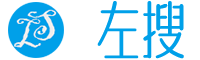出于演示目的,我
data.txt在资源文件夹中添加了具有以下文本内容的文件。
leftso.com
Java Tutorials Blog1. 类路径资源
ClassPathResource是Resource类路径资源的实现。
它支持解析,java.io.File好像类路径资源驻留在文件系统中,但不支持 JAR 中的资源。要读取 jar 或 war 文件中的文件,请使用resource.getInputStream()方法。
import java.io.IOException;
import java.io.InputStream;
import java.nio.charset.StandardCharsets;
import org.slf4j.Logger;
import org.slf4j.LoggerFactory;
import org.springframework.boot.CommandLineRunner;
import org.springframework.boot.SpringApplication;
import org.springframework.boot.autoconfigure.SpringBootApplication;
import org.springframework.core.io.ClassPathResource;
import org.springframework.core.io.Resource;
import org.springframework.util.FileCopyUtils;
@SpringBootApplication
public class Application implements CommandLineRunner
{
final Logger LOGGER = LoggerFactory.getLogger(getClass());
public static void main(String[] args)
{
SpringApplication app = new SpringApplication(Application.class);
app.run(args);
}
@Override
public void run(String... args) throws Exception
{
Resource resource = new ClassPathResource("data.txt");
InputStream inputStream = resource.getInputStream();
try {
byte[] bdata = FileCopyUtils.copyToByteArray(inputStream);
String data = new String(bdata, StandardCharsets.UTF_8);
LOGGER.info(data);
} catch (IOException e) {
LOGGER.error("IOException", e);
}
}
}特别提醒:以下为错误写法,不能写classpath:否则找不到文件。
Resource resource = new ClassPathResource("classpath:data.txt");
Console
$ java -jar target\springbootdemo-0.0.1-SNAPSHOT.jar
leftso.com
Java Tutorials Blog2.使用ResourceLoader从资源中读取文件
除了使用ClassPathResource,我们还可以使用ResourceLoader来加载资源(例如类路径或文件系统资源)。
一个ApplicationContext需要提供这样的功能,再加上扩展ResourcePatternResolver支持。
文件路径可以是完全限定的 URL,例如"file:C:/test.dat"或"classpath:test.dat"。它支持相对文件路径,例如"WEB-INF/test.dat".
$title(Application.java)
final Logger LOGGER = LoggerFactory.getLogger(getClass());
@Autowired
ResourceLoader resourceLoader;
@Override
public void run(String... args) throws Exception
{
Resource resource = resourceLoader.getResource("classpath:data.txt");
InputStream inputStream = resource.getInputStream();
try
{
byte[] bdata = FileCopyUtils.copyToByteArray(inputStream);
String data = new String(bdata, StandardCharsets.UTF_8);
LOGGER.info(data);
}
catch (IOException e)
{
LOGGER.error("IOException", e);
}
}Console
$ java -jar target\springbootdemo-0.0.1-SNAPSHOT.jar
leftso.com
Java Tutorials Blog
https://www.leftso.com/article/877.html