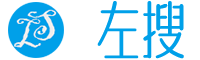Spring WebFlux 和Reactive MongoDB来构建Reactive Rest API
1.引言
Spring 5通过引入一种名为Spring WebFlux的全新反应框架来支持响应式编程范例。
Spring WebFlux是一个自下而上的异步框架。它可以使用Servlet 3.1非阻塞IO API以及其他异步运行时环境(如netty或undertow)在Servlet容器上运行。
它可以与Spring MVC一起使用。是的,Spring MVC不会去任何地方。这是一个开发人员长期以来使用的流行的Web框架。
但是你现在可以在新的反应框架和传统的Spring MVC之间做出选择。您可以根据自己的使用情况选择使用它们中的任何一个。
Spring WebFlux使用一个名为Reactor的库作为响应支持。Reactor是Reactive Streams规范的一个实现。
Reactor提供两种主要的类型,称为Flux和Mono。这两种类型都实现了PublisherReactive Streams提供的接口。Flux用于表示0..N个元素的流,Mono用于表示0..1个元素的流。
虽然Spring使用Reactor作为其大部分内部API的核心依赖,但它也支持在应用程序级别使用RxJava。
2.Spring WebFlux支持的编程模型
Spring WebFlux支持两种类型的编程模型:
- 带有
@Controller,@RequestMapping和其他注释的基于注释的传统模型,您在Spring MVC中一直使用。 - 基于Java 8 lambda表达式的全新功能样式模型,用于路由和处理请求。
在本文中,我们将使用传统的基于注释的编程模型。我将在未来的文章中撰写功能风格模型。
3.让我们在Spring Boot中构建一个Reactive Restful服务
在本文中,我们将为迷你Twitter应用程序构建一个Restful API。该应用程序将只有一个称为的域模型Tweet。每个Tweet人都有text一个createdAt领域。
我们将使用MongoDB作为我们的数据存储以及反应型mongodb驱动程序。我们将构建用于创建,检索,更新和删除Tweet的REST API。所有的REST API都是异步的,并且会返回一个发布者。
我们还将学习如何将数据从数据库传输到客户端。
最后,我们将编写集成测试以使用Spring 5提供的新异步WebTestClient测试所有API。
4.创建项目
我们使用Spring Initializr Web应用程序来生成我们的应用程序。按照以下步骤生成项目 -
- 转到http://start.spring.io
- 选择Spring Boot版本2.x
- 输入工件的值作为webflux-demo
- 添加Reactive Web和Reactive MongoDB依赖项
- 点击生成项目生成并下载项目。

下载项目后,将其解压缩并导入到您最喜欢的IDE中。该项目的目录结构应该如下所示 -

配置MongoDB
您可以通过简单地将以下属性添加到application.properties文件来配置MongoDB -
spring.data.mongodb.uri=mongodb://localhost:27017/webflux_demoSpring Boot将在启动时读取此配置并自动配置数据源。
创建领域模型
让我们创建我们的领域模型 - Tweet。创建一个名为modelinside com.example.webfluxdemopackage 的新包,然后创建一个名为Tweet.java以下内容的文件-
import org.springframework.data.annotation.Id;
import org.springframework.data.mongodb.core.mapping.Document;
import javax.validation.constraints.NotBlank;
import javax.validation.constraints.NotNull;
import javax.validation.constraints.Size;
import java.util.Date;
@Document(collection = "tweets")
public class Tweet {
@Id
private String id;
@NotBlank
@Size(max = 140)
private String text;
@NotNull
private Date createdAt = new Date();
public Tweet() {
}
public Tweet(String text) {
this.id = id;
this.text = text;
}
public String getId() {
return id;
}
public void setId(String id) {
this.id = id;
}
public String getText() {
return text;
}
public void setText(String text) {
this.text = text;
}
public Date getCreatedAt() {
return createdAt;
}
public void setCreatedAt(Date createdAt) {
this.createdAt = createdAt;
}
}够简单!Tweet模型包含一个text和一个createdAt字段。该text字段用注释@NotBlank和@Size注释确保它不是空白并且最多有140个字符。
5.创建存储库
接下来,我们将创建将用于访问MongoDB数据库的数据访问层。创建一个名为repositoryinside 的新包com.example.webfluxdemo,然后TweetRepository.java使用以下内容创建一个新文件-
import com.example.webfluxdemo.model.Tweet;
import org.springframework.data.mongodb.repository.ReactiveMongoRepository;
import org.springframework.stereotype.Repository;
@Repository
public interface TweetRepository extends ReactiveMongoRepository<Tweet, String> {
}该TweetRepository接口扩展ReactiveMongoRepository了文档中的各种CRUD方法。
Spring Boot自动插入在SimpleReactiveMongoRepository运行时调用的此接口的实现。
因此,您无需编写任何代码就可以轻松获取文档上的所有CRUD方法。以下是一些可用的方法SimpleReactiveMongoRepository-
reactor.core.publisher.Flux<T> findAll();
reactor.core.publisher.Mono<T> findById(ID id);
<S extends T> reactor.core.publisher.Mono<S> save(S entity);
reactor.core.publisher.Mono<Void> delete(T entity);请注意,所有方法都是异步的,并以a Flux或Mono类型的形式返回发布者。
创建控制器端点
最后,让我们编写将暴露给客户端的API。创建一个名为controllerinside 的新包com.example.webfluxdemo,然后TweetController.java使用以下内容创建一个新文件-
import com.example.webfluxdemo.model.Tweet;
import com.example.webfluxdemo.repository.TweetRepository;
import org.springframework.beans.factory.annotation.Autowired;
import org.springframework.http.HttpStatus;
import org.springframework.http.MediaType;
import org.springframework.http.ResponseEntity;
import org.springframework.web.bind.annotation.*;
import reactor.core.publisher.Flux;
import reactor.core.publisher.Mono;
import javax.validation.Valid;
@RestController
public class TweetController {
@Autowired
private TweetRepository tweetRepository;
@GetMapping("/tweets")
public Flux<Tweet> getAllTweets() {
return tweetRepository.findAll();
}
@PostMapping("/tweets")
public Mono<Tweet> createTweets(@Valid @RequestBody Tweet tweet) {
return tweetRepository.save(tweet);
}
@GetMapping("/tweets/{id}")
public Mono<ResponseEntity<Tweet>> getTweetById(@PathVariable(value = "id") String tweetId) {
return tweetRepository.findById(tweetId)
.map(savedTweet -> ResponseEntity.ok(savedTweet))
.defaultIfEmpty(ResponseEntity.notFound().build());
}
@PutMapping("/tweets/{id}")
public Mono<ResponseEntity<Tweet>> updateTweet(@PathVariable(value = "id") String tweetId,
@Valid @RequestBody Tweet tweet) {
return tweetRepository.findById(tweetId)
.flatMap(existingTweet -> {
existingTweet.setText(tweet.getText());
return tweetRepository.save(existingTweet);
})
.map(updatedTweet -> new ResponseEntity<>(updatedTweet, HttpStatus.OK))
.defaultIfEmpty(new ResponseEntity<>(HttpStatus.NOT_FOUND));
}
@DeleteMapping("/tweets/{id}")
public Mono<ResponseEntity<Void>> deleteTweet(@PathVariable(value = "id") String tweetId) {
return tweetRepository.findById(tweetId)
.flatMap(existingTweet ->
tweetRepository.delete(existingTweet)
.then(Mono.just(new ResponseEntity<Void>(HttpStatus.OK)))
)
.defaultIfEmpty(new ResponseEntity<>(HttpStatus.NOT_FOUND));
}
// Tweets are Sent to the client as Server Sent Events
@GetMapping(value = "/stream/tweets", produces = MediaType.TEXT_EVENT_STREAM_VALUE)
public Flux<Tweet> streamAllTweets() {
return tweetRepository.findAll();
}
}所有的控制器端点都以Flux或Mono的形式返回一个Publisher。我们将内容类型设置为的最后一个端点非常有趣text/event-stream。它以服务器发送事件的形式将推文发送到像这样的浏览器 -
data: {"id":"59ba5389d2b2a85ed4ebdafa","text":"tweet1","createdAt":1505383305602}
data: {"id":"59ba5587d2b2a85f93b8ece7","text":"tweet2","createdAt":1505383814847}现在我们正在讨论事件流,您可能会问以下端点是否也返回一个Stream?
@GetMapping("/tweets")
public Flux<Tweet> getAllTweets() {
return tweetRepository.findAll();
}答案是肯定的。Flux<Tweet>代表推文流。但是,默认情况下,它将生成一个JSON数组,因为如果将单个JSON对象流发送给浏览器,那么它将不会是一个有效的JSON文档。除了使用Server-Sent-Events或WebSocket之外,浏览器客户端无法使用流。
但是,非浏览器客户端可以通过设置Accept标头来请求JSON流application/stream+json,并且响应将是类似于Server-Sent-Events的JSON流,但不需要额外的格式:
{"id":"59ba5389d2b2a85ed4ebdafa","text":"tweet1","createdAt":1505383305602}
{"id":"59ba5587d2b2a85f93b8ece7","text":"tweet2","createdAt":1505383814847}使用WebTestClient进行集成测试
Spring 5还提供了一个异步和被动的http客户端,WebClient用于处理异步和流式API。这是一个被动的选择RestTemplate。
此外,你还可以得到一个WebTestClient写作集成测试。测试客户端可以运行在实时服务器上,也可以用于模拟请求和响应。
我们将使用WebTestClient为我们的REST API编写集成测试。打开WebfluxDemoApplicationTests.java文件并将以下测试添加到它 -
import com.example.webfluxdemo.model.Tweet;
import com.example.webfluxdemo.repository.TweetRepository;
import org.assertj.core.api.Assertions;
import org.junit.Test;
import org.junit.runner.RunWith;
import org.springframework.beans.factory.annotation.Autowired;
import org.springframework.boot.test.context.SpringBootTest;
import org.springframework.http.MediaType;
import org.springframework.test.context.junit4.SpringRunner;
import org.springframework.test.web.reactive.server.WebTestClient;
import reactor.core.publisher.Mono;
import java.util.Collections;
@RunWith(SpringRunner.class)
@SpringBootTest(webEnvironment = SpringBootTest.WebEnvironment.RANDOM_PORT)
public class WebfluxDemoApplicationTests {
@Autowired
private WebTestClient webTestClient;
@Autowired
TweetRepository tweetRepository;
@Test
public void testCreateTweet() {
Tweet tweet = new Tweet("This is a Test Tweet");
webTestClient.post().uri("/tweets")
.contentType(MediaType.APPLICATION_JSON_UTF8)
.accept(MediaType.APPLICATION_JSON_UTF8)
.body(Mono.just(tweet), Tweet.class)
.exchange()
.expectStatus().isOk()
.expectHeader().contentType(MediaType.APPLICATION_JSON_UTF8)
.expectBody()
.jsonPath("$.id").isNotEmpty()
.jsonPath("$.text").isEqualTo("This is a Test Tweet");
}
@Test
public void testGetAllTweets() {
webTestClient.get().uri("/tweets")
.accept(MediaType.APPLICATION_JSON_UTF8)
.exchange()
.expectStatus().isOk()
.expectHeader().contentType(MediaType.APPLICATION_JSON_UTF8)
.expectBodyList(Tweet.class);
}
@Test
public void testGetSingleTweet() {
Tweet tweet = tweetRepository.save(new Tweet("Hello, World!")).block();
webTestClient.get()
.uri("/tweets/{id}", Collections.singletonMap("id", tweet.getId()))
.exchange()
.expectStatus().isOk()
.expectBody()
.consumeWith(response ->
Assertions.assertThat(response.getResponseBody()).isNotNull());
}
@Test
public void testUpdateTweet() {
Tweet tweet = tweetRepository.save(new Tweet("Initial Tweet")).block();
Tweet newTweetData = new Tweet("Updated Tweet");
webTestClient.put()
.uri("/tweets/{id}", Collections.singletonMap("id", tweet.getId()))
.contentType(MediaType.APPLICATION_JSON_UTF8)
.accept(MediaType.APPLICATION_JSON_UTF8)
.body(Mono.just(newTweetData), Tweet.class)
.exchange()
.expectStatus().isOk()
.expectHeader().contentType(MediaType.APPLICATION_JSON_UTF8)
.expectBody()
.jsonPath("$.text").isEqualTo("Updated Tweet");
}
@Test
public void testDeleteTweet() {
Tweet tweet = tweetRepository.save(new Tweet("To be deleted")).block();
webTestClient.delete()
.uri("/tweets/{id}", Collections.singletonMap("id", tweet.getId()))
.exchange()
.expectStatus().isOk();
}
}在上面的例子中,我为所有的CRUD API编写了测试。您可以通过转到项目的根目录并键入来运行测试mvn test。
6.总结
在本文中,我们学习了使用Spring进行反应式编程的基础知识,并使用Spring WebFlux框架提供的反应式支持构建了一个简单的Restful服务。我们还使用WebTestClient测试了所有Rest API。
https://www.leftso.com/article/405.html