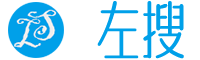引言
在这个Spring5教程中,学习创建Spring 5 MVC Web应用程序,处理表单提交,集成hibernate连接到后端数据库,以及添加用于输入表单字段验证的hibernate验证器。我们将创建一个简单的屏幕,我们可以添加用户字段(名称和电子邮件)。 这些细节将首先验证,然后使用休眠存储在HSQL数据库中。 该页面也将列出所有存储的用户。
一.Spring MVC 5整合hibernate5开发环境准备
- Eclipse Neon.2 +
- JDK 1.8 +
- Spring 5.0.0.RELEASE
- Hibernate 5.2.11.Final
- Hibernate validator 5.4.1.Final
- Servlets 3.1.0
- HSQLDB 1.8.0.10
- Tomcat 7 maven plugin 2.2
二.Spring MVC 5整合hibernate5项目结构图
该项目具有典型的Maven Web应用程序结构。
三.Spring MVC 5整合hibernate5类图关系

四.Spring MVC 5整合hibernate5 maven依赖
查找用于在pom.xml文件中运行此示例的项目依赖项。<project xmlns="http://maven.apache.org/POM/4.0.0" xmlns:xsi="http://www.w3.org/2001/XMLSchema-instance"
xsi:schemaLocation="http://maven.apache.org/POM/4.0.0 http://maven.apache.org/xsd/maven-4.0.0.xsd">
<modelVersion>4.0.0</modelVersion>
<groupId>com.howtodoinjava.spring5.demo</groupId>
<artifactId>spring5-mvc-hibernate-example</artifactId>
<version>0.0.1-SNAPSHOT</version>
<packaging>war</packaging>
<properties>
<failOnMissingWebXml>false</failOnMissingWebXml>
<spring.version>5.0.0.RELEASE</spring.version>
<hibernate.version>5.2.11.Final</hibernate.version>
<hibernate.validator>5.4.1.Final</hibernate.validator>
<c3p0.version>0.9.5.2</c3p0.version>
<jstl.version>1.2.1</jstl.version>
<tld.version>1.1.2</tld.version>
<servlets.version>3.1.0</servlets.version>
<jsp.version>2.3.1</jsp.version>
<hsqldb.version>1.8.0.10</hsqldb.version>
</properties>
<dependencies>
<!-- Spring MVC Dependency -->
<dependency>
<groupId>org.springframework</groupId>
<artifactId>spring-webmvc</artifactId>
<version>${spring.version}</version>
</dependency>
<!-- Spring ORM -->
<dependency>
<groupId>org.springframework</groupId>
<artifactId>spring-orm</artifactId>
<version>${spring.version}</version>
</dependency>
<!-- Hibernate Core -->
<dependency>
<groupId>org.hibernate</groupId>
<artifactId>hibernate-core</artifactId>
<version>${hibernate.version}</version>
</dependency>
<!-- Hibernate-C3P0 Integration -->
<dependency>
<groupId>org.hibernate</groupId>
<artifactId>hibernate-c3p0</artifactId>
<version>${hibernate.version}</version>
</dependency>
<!-- c3p0 -->
<dependency>
<groupId>com.mchange</groupId>
<artifactId>c3p0</artifactId>
<version>${c3p0.version}</version>
</dependency>
<!-- Hibernate Validator -->
<dependency>
<groupId>org.hibernate</groupId>
<artifactId>hibernate-validator</artifactId>
<version>${hibernate.validator}</version>
</dependency>
<!-- JSTL Dependency -->
<dependency>
<groupId>javax.servlet.jsp.jstl</groupId>
<artifactId>javax.servlet.jsp.jstl-api</artifactId>
<version>${jstl.version}</version>
</dependency>
<dependency>
<groupId>taglibs</groupId>
<artifactId>standard</artifactId>
<version>${tld.version}</version>
</dependency>
<!-- Servlet Dependency -->
<dependency>
<groupId>javax.servlet</groupId>
<artifactId>javax.servlet-api</artifactId>
<version>${servlets.version}</version>
<scope>provided</scope>
</dependency>
<!-- JSP Dependency -->
<dependency>
<groupId>javax.servlet.jsp</groupId>
<artifactId>javax.servlet.jsp-api</artifactId>
<version>${jsp.version}</version>
<scope>provided</scope>
</dependency>
<!-- HSQL Dependency -->
<dependency>
<groupId>hsqldb</groupId>
<artifactId>hsqldb</artifactId>
<version>${hsqldb.version}</version>
</dependency>
</dependencies>
<build>
<sourceDirectory>src/main/java</sourceDirectory>
<resources>
<resource>
<directory>src/main/resources</directory>
</resource>
</resources>
<plugins>
<plugin>
<artifactId>maven-compiler-plugin</artifactId>
<version>3.5.1</version>
<configuration>
<source>1.8</source>
<target>1.8</target>
</configuration>
</plugin>
<plugin>
<groupId>org.apache.tomcat.maven</groupId>
<artifactId>tomcat7-maven-plugin</artifactId>
<version>2.2</version>
<configuration>
<path>/</path>
</configuration>
</plugin>
</plugins>
</build>
</project>五.配置Spring MVC 5 servlet分发器DispatcherServlet
随着Servlet 3.0规范的发布,可以用几乎没有xml来配置你的Servlet容器。 为此,Servlet规范中有ServletContainerInitializer。 在这个类中,你可以注册过滤器,监听器,servlet等,就像你在web.xml中一样。Spring提供了知道如何处理WebApplicationInitializer类的SpringServletContainerInitializer。 AbstractAnnotationConfigDispatcherServletInitializer类实现了内部实现WebApplicationInitializer的WebMvcConfigurer。 它注册一个ContextLoaderlistener(可选)和DispatcherServlet,并允许您轻松添加配置类来加载这两个类,并将过滤器应用于DispatcherServlet并提供servlet映射。
public class AppInitializer extends
AbstractAnnotationConfigDispatcherServletInitializer {
@Override
protected Class<?>[] getRootConfigClasses() {
return new Class[] { HibernateConfig.class };
}
@Override
protected Class<?>[] getServletConfigClasses() {
return new Class[] { WebMvcConfig.class };
}
@Override
protected String[] getServletMappings() {
return new String[] { "/" };
}
}六.Spring Web MVC 5 配置
Spring Web MVC配置如下。import org.springframework.context.MessageSource;
import org.springframework.context.annotation.Bean;
import org.springframework.context.annotation.ComponentScan;
import org.springframework.context.annotation.Configuration;
import org.springframework.context.support.ResourceBundleMessageSource;
import org.springframework.validation.Validator;
import org.springframework.validation.beanvalidation.LocalValidatorFactoryBean;
import org.springframework.web.servlet.config.annotation.EnableWebMvc;
import org.springframework.web.servlet.config.annotation.WebMvcConfigurer;
import org.springframework.web.servlet.view.InternalResourceViewResolver;
import org.springframework.web.servlet.view.JstlView;
@Configuration
@EnableWebMvc
@ComponentScan(basePackages = { "com.howtodoinjava.demo.spring"})
public class WebMvcConfig implements WebMvcConfigurer {
@Bean
public InternalResourceViewResolver resolver() {
InternalResourceViewResolver resolver = new InternalResourceViewResolver();
resolver.setViewClass(JstlView.class);
resolver.setPrefix("/WEB-INF/views/");
resolver.setSuffix(".jsp");
return resolver;
}
@Bean
public MessageSource messageSource() {
ResourceBundleMessageSource source = new ResourceBundleMessageSource();
source.setBasename("messages");
return source;
}
@Override
public Validator getValidator() {
LocalValidatorFactoryBean validator = new LocalValidatorFactoryBean();
validator.setValidationMessageSource(messageSource());
return validator;
}
}WebMvcConfigurer定义了通过使用@EnableWebMvc自定义或添加到默认的@EnableWebMvc配置的选项。@EnableWebMvc启用默认的Spring MVC配置,并注册DispatcherServlet所期望的Spring MVC基础架构组件。@Configuration指示一个类声明了一个或多个@Bean方法,并且可以被Spring容器处理,以在运行时为这些bean生成bean定义和服务请求。@ComponentScan注释用于指定要扫描的基本包。任何用@Component和@Configuration注解的类都将被扫描。InternalResourceViewResolver有助于映射逻辑视图名称,以便在特定的预配置目录下直接查看文件。ResourceBundleMessageSource使用指定的基本名称访问资源包(这里是消息)。LocalValidatorFactoryBean引导一个javax.validation.ValidationFactory,并通过Spring Validator接口以及JSR-303 Validator接口和ValidatorFactory接口本身公开它。
七.Hibernate 配置
在例子中使用Hibernate配置。import org.springframework.beans.factory.annotation.Autowired;
import org.springframework.context.ApplicationContext;
import org.springframework.context.annotation.Bean;
import org.springframework.context.annotation.ComponentScan;
import org.springframework.context.annotation.ComponentScans;
import org.springframework.context.annotation.Configuration;
import org.springframework.orm.hibernate5.HibernateTransactionManager;
import org.springframework.orm.hibernate5.LocalSessionFactoryBean;
import org.springframework.transaction.annotation.EnableTransactionManagement;
import com.howtodoinjava.demo.spring.model.User;
@Configuration
@EnableTransactionManagement
public class HibernateConfig {
@Autowired
private ApplicationContext context;
@Bean
public LocalSessionFactoryBean getSessionFactory() {
LocalSessionFactoryBean factoryBean = new LocalSessionFactoryBean();
factoryBean.setConfigLocation(context.getResource("classpath:hibernate.cfg.xml"));
factoryBean.setAnnotatedClasses(User.class);
return factoryBean;
}
@Bean
public HibernateTransactionManager getTransactionManager() {
HibernateTransactionManager transactionManager = new HibernateTransactionManager();
transactionManager.setSessionFactory(getSessionFactory().getObject());
return transactionManager;
}
}LocalSessionFactoryBean创建一个HibernateSessionFactory. 这是在Spring应用程序上下文中设置共享Hibernate SessionFactory的常用方法。EnableTransactionManagement支持Spring的注解驱动事务管理功能。HibernateTransactionManager将Hibernate Session从指定的工厂绑定到线程,可能允许每个工厂有一个线程绑定的Session。 此事务管理器适用于使用单个HibernateSessionFactory进行事务性数据访问的应用程序,但也支持事务内的直接DataSource访问,即普通JDBC。
<?xml version="1.0" encoding="utf-8"?>
<!DOCTYPE hibernate-configuration PUBLIC
"-//Hibernate/Hibernate Configuration DTD 3.0//EN"
"http://hibernate.sourceforge.net/hibernate-configuration-3.0.dtd">
<hibernate-configuration>
<session-factory>
<property name="hibernate.archive.autodetection">class,hbm</property>
<property name="hibernate.dialect">org.hibernate.dialect.HSQLDialect</property>
<property name="hibernate.show_sql">true</property>
<property name="hibernate.connection.driver_class">org.hsqldb.jdbcDriver</property>
<property name="hibernate.connection.username">sa</property>
<property name="hibernate.connection.password"></property>
<property name="hibernate.connection.url">jdbc:hsqldb:mem:howtodoinjava</property>
<property name="hibernate.hbm2ddl.auto">create</property>
<property name="hibernate.c3p0.min_size">5</property>
<property name="hibernate.c3p0.max_size">20</property>
<property name="hibernate.c3p0.acquire_increment">2</property>
<property name="hibernate.c3p0.acquire_increment">1800</property>
<property name="hibernate.c3p0.max_statements">150</property>
</session-factory>
</hibernate-configuration>八.Spring Controller and Path Mappings
控制器类有两个简单的GET和POST操作映射。 如果输入字段未被验证,则返回相同的表单bean以显示错误消息。 否则返回刷新视图。
import java.util.Locale;
import javax.validation.alid;
import org.springframework.beans.factory.annotation.Autowired;
import org.springframework.stereotype.Controller;
import org.springframework.ui.Model;
import org.springframework.validation.BindingResult;
import org.springframework.web.bind.annotation.GetMapping;
import org.springframework.web.bind.annotation.ModelAttribute;
import org.springframework.web.bind.annotation.PostMapping;
import com.howtodoinjava.demo.spring.model.User;
import com.howtodoinjava.demo.spring.service.UserService;
@Controller
public class UserController {
@Autowired
private UserService userService;
@GetMapping("/")
public String userForm(Locale locale, Model model) {
model.addAttribute("users", userService.list());
return "editUsers";
}
@ModelAttribute("user")
public User formBackingObject() {
return new User();
}
@PostMapping("/addUser")
public String saveUser(@ModelAttribute("user") @Valid User user,
BindingResult result, Model model) {
if (result.hasErrors()) {
model.addAttribute("users", userService.list());
return "editUsers";
}
userService.save(user);
return "redirect:/";
}
}九.Service and DAO 层
服务和DAO层是用@Service和@Repository注释标注的普通服务组件。 @交易注解应用于服务层以支持事务处理。UserService and UserServiceImplpublic interface UserService {
void save(User user);
List<User> list();
}
@Service
public class UserServiceImp implements UserService {
@Autowired
private UserDao userDao;
@Transactional
public void save(User user) {
userDao.save(user);
}
@Transactional(readOnly = true)
public List<User> list() {
return userDao.list();
}
}UserDao and UserDaoImppublic interface UserDao {
void save(User user);
List<User> list();
}
@Repository
public class UserDaoImp implements UserDao {
@Autowired
private SessionFactory sessionFactory;
@Override
public void save(User user) {
sessionFactory.getCurrentSession().save(user);
}
@Override
public List<User> list() {
@SuppressWarnings("unchecked")
TypedQuery<User> query = sessionFactory.getCurrentSession().createQuery("from User");
return query.getResultList();
}
}import javax.persistence.Column;
import javax.persistence.Entity;
import javax.persistence.GeneratedValue;
import javax.persistence.Id;
import javax.persistence.Table;
import javax.validation.constraints.Size;
import org.hibernate.validator.constraints.Email;
import org.hibernate.validator.constraints.NotEmpty;
@Entity
@Table(name = "TBL_USERS")
public class User {
@Id
@GeneratedValue
@Column(name = "USER_ID")
private Long id;
@Column(name = "USER_NAME")
@Size(max = 20, min = 3, message = "{user.name.invalid}")
@NotEmpty(message="Please Enter your name")
private String name;
@Column(name = "USER_EMAIL", unique = true)
@Email(message = "{user.email.invalid}")
@NotEmpty(message="Please Enter your email")
private String email;
public Long getId() {
return id;
}
public void setId(Long id) {
this.id = id;
}
public String getName() {
return name;
}
public void setName(String name) {
this.name = name;
}
public String getEmail() {
return email;
}
public void setEmail(String email) {
this.email = email;
}
}十.页面和消息
最后,使用JSP文件和消息资源包editUsers.jsp
<%@ page language="java" contentType="text/html; charset=ISO-8859-1"
pageEncoding="ISO-8859-1"%>
<%@taglib uri="http://www.springframework.org/tags/form" prefix="form"%>
<%@taglib uri="http://java.sun.com/jsp/jstl/core" prefix="c"%>
<!DOCTYPE html>
<html>
<head>
<meta http-equiv="Content-Type" content="text/html; charset=ISO-8859-1">
<title>Spring5 MVC Hibernate Demo</title>
<style type="text/css">
.error {
color: red;
}
table {
width: 50%;
border-collapse: collapse;
border-spacing: 0px;
}
table td {
border: 1px solid #565454;
padding: 20px;
}
</style>
</head>
<body>
<h1>Input Form</h1>
<form:form action="addUser" method="post" modelAttribute="user">
<table>
<tr>
<td>Name</td>
<td>
<form:input path="name" /> <br />
<form:errors path="name" cssClass="error" />
</td>
</tr>
<tr>
<td>Email</td>
<td>
<form:input path="email" /> <br />
<form:errors path="email" cssClass="error" />
</td>
</tr>
<tr>
<td colspan="2"><button type="submit">Submit</button></td>
</tr>
</table>
</form:form>
<h2>Users List</h2>
<table>
<tr>
<td><strong>Name</strong></td>
<td><strong>Email</strong></td>
</tr>
<c:forEach items="${users}" var="user">
<tr>
<td>${user.name}</td>
<td>${user.email}</td>
</tr>
</c:forEach>
</table>
</body>
</html>user.name.invalid = Name must be between {2} and {1} characters.
user.email.invalid = Please enter valid email address.十一.演示这个栗子
让我们使用maven tomcat7插件运行应用程序。 执行maven target:tomcat7:run。访问URL:
http://localhost:8080Initial Screen

无效的输入验证

有效的表格提交

检查服务器日志:
Hibernate: call next value for hibernate_sequence
Hibernate: insert into TBL_USERS (USER_EMAIL, USER_NAME, USER_ID) values (?, ?, ?)
Hibernate: select user0_.USER_ID as USER_ID1_0_, user0_.USER_EMAIL as USER_EMA2_0_,
user0_.USER_NAME as USER_NAM3_0_ from TBL_USERS user0_https://www.leftso.com/article/309.html