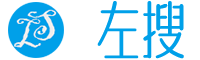大约包含343条记录(0.01s)
<spring boot 301���������> 相关文章
前言 在写作前,作者也百度查了很多Spring boot 301重定向资料
Java spring mvc项目,Spring MVC中怎么实现301跳转
引言 通过之前spring boot mybatis 整合的讲解: spring boot mybaties整合 (spring boot mybaties 整合 基于Java注解方式写...
spring boot入门,spring boot是一个崭新的spring框架分支项目,本文讲解其属性配置相关
spring boot mybatis 整合使用讲解介绍,spring boot与MyBatis的使用讲解介绍。spring boot mybatis xml mapper方式的入门和通过一个简...
Spring Boot 2.0,Spring框架的Spring Boot 中的Spring Boot Actuator变化讲解。并且了解如何在Spring Boot 2.0中使用Actuator...
Spring Boot 2.0 绑定properties属性资源文件 Spring Boot 2.0 读取properties配置文件值 Spring Boot 2.0获取properties配...
spring boot是一个崭新的spring框架分支项目,本文讲解spring boot中controller的常用注解使用
spring boot是一个崭新的spring框架分支项目,本文讲解基本的数据库配置
spring boot 1.5整合redis实现spring的缓存框架,spring boot,redis
Spring Boot validation整合hibernate validator实现数据验证,Spring Boot validation使用说明,Spring Boot validat...
spring boot框架中常见注解说明,spring boot,JAVA