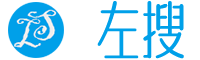大约包含233条记录(0.01s)
Ajax Post 下载文件通过原生js实现function ajaxPostDownload(url,fileName,callback) {
let xhr = new XMLHt...
Linux后台下载工具(器)transmission 类似迅雷使用详解,transmission 是一款支持绝大多数Linux系统的下载工具,采用web进行管理。可以通过web添加bt下载文件下...
DbVisualizer pro10.0 激活绿色版下载,DbVisualizer 10.0下载,DbVisualizer是一个完全基于JDBC的跨平台数据库管理工具,内置SQL语句编辑器(支持...
powerdesigner16.5X64破解文件,powerdesigner16 64位下载powerdesigner16 64bit下载,powerdesigner16 64位补丁PowerD...
Apache rocketmq 官网下载、Apache rocketmq 安装和Apache rocketmq 配置。由于rocketmq是阿里捐赠给Apache的。目前3.x以下版本为阿里版本...
前言 最近学习很热衷于学习解析视频,本次解析的是腾讯视频,根据查阅相关资料,目前已经实现腾讯视频真实地址解析,并且能够下载腾讯视频
microsoft office 2003官方版下载
webstorm 2018.1 激活绿色版下载
eolinker开源版5 修改为中文已知的eolinker开源版5为php版本且语言默认是英文,以下方法可以获取到中文版。eolinker开源版5中文版下载地址 (访问密码:9987)方法一:源...
一.黑群晖安装transmission下载工具准备群晖一枚群晖安装docker套件群晖安装文本编辑套件二.transmission下载工具镜像下载在docker的注册表中搜索auska/dock...
qBittorrent简介qBittorrent简介qBittorrent 项目旨在提供一种替代 µTorrent 的开源软件
闲聊最近需要谷歌浏览器,去某度搜了一下,然后居然不小心下载了三个地方的都不是官方版,下载下来都是什么双核浏览器
redis在window系统上的下载安装使用说明